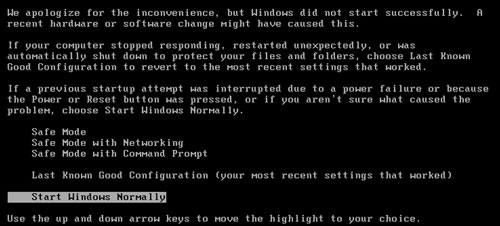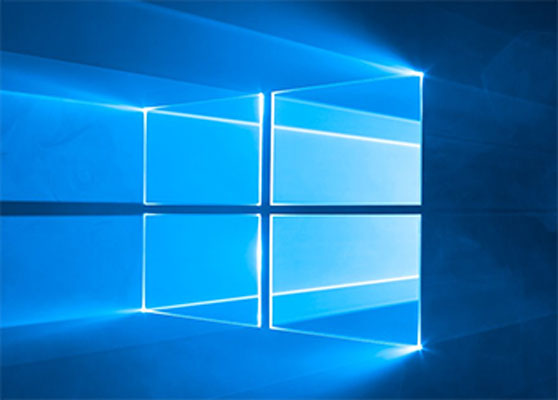How to capture the screen without program installation
Hello, Comerror is here. This topic we will talk about how to capture the screen without program installation. All computer can do it in one button that is Print Screen Capture (or Print scrn SysRq) on the keyboard that is on the most of keyboard. Captured screen will be save via Paint that can save in vary file types.

Where is Print Scrn SysRq ? >> Nowadays the new keyboard, it’s near F12 button that is the top button line or the same line with F1 – F12. However the old keyboard or some of brand, the button might be middle zone near Home button or Insert button. Nonetheless the best way is finding Print Scrn and press it.
How to print screen and save as picture
1. Open window or webpage or something that you want to record then press the Print Scrn SysRq button. After you press the button, nothing happen. How we know that the screen is record? Let’s see.
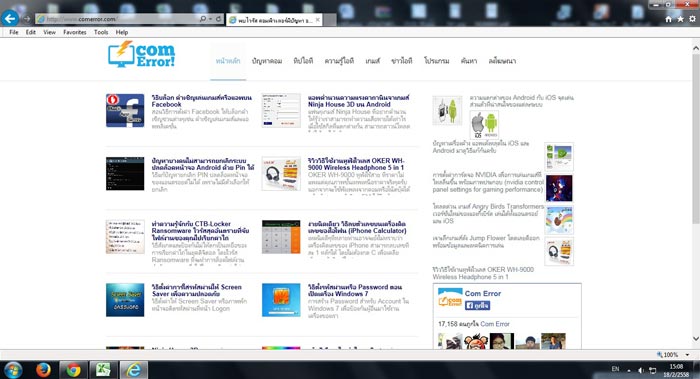
2. Open Paint program by: Start >> All programs >> Accessories >> Paint
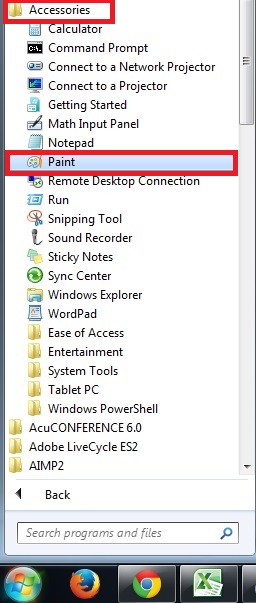
3. Then paste the picture by press Paste button or press Ctrl + V on keyboard to paste the captured screen
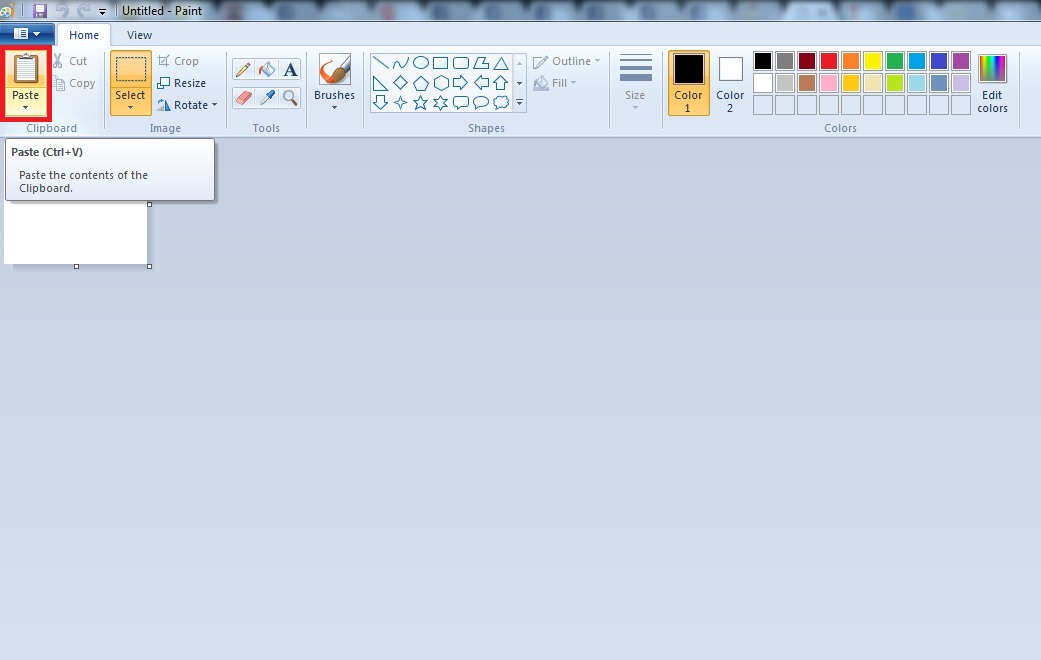
4. You can edit the image by using Paint tools. After that save the image by: Paint >> Save as >> then choose file type that you want (mostly either JPEG or PNG >> name it >> Save to finish the process.
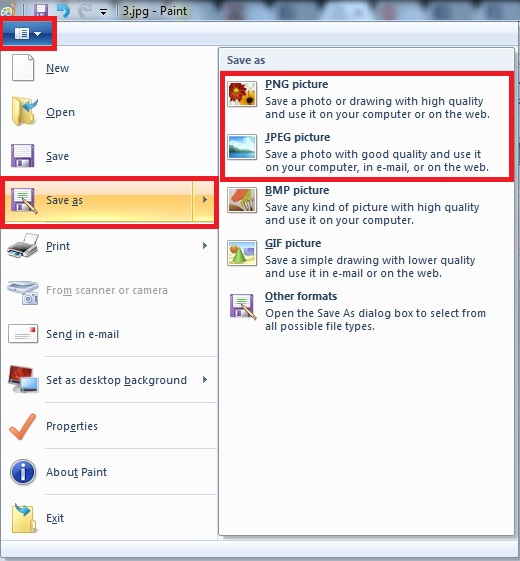
That’s all how to capture the screen. Is it easy? That’s a few step but it can be used in all windows such as windows7, windows8 or windows10. We can use this way to save screenshot as picture for other purpose.