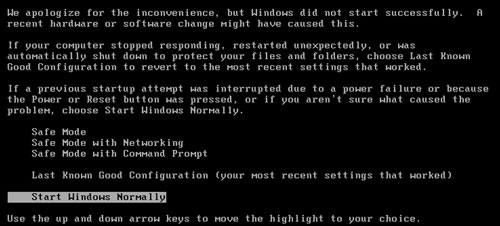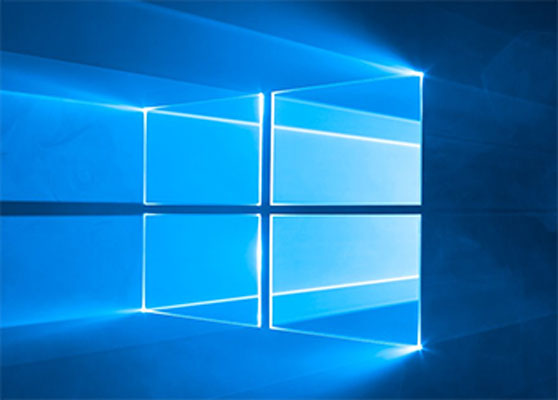Ragnarok online - RO basic game command
Basic Command - RO
/h : show all @command
/chat : Creates a chat room
/effect : show/hide game effect
/ex name : Blocks a private chat
/exall : Blocks all private chats
/guild name : Creates a guild
/inall : Clears all blocked chat list
/invite name : invite to party
/leave : leave a party
/memo : Memorizes a location for Warp Portal
/nc : Allows attacking with one left-click.
/ns : Allows targeting monsters with support skills
/organize (name) : create a party
/q : Leaves a chat room
/sit : sit or stand
/where : Shows your character is location

Windows command
F10 : Set height of the chat window.
F11 : Show/hide all windows.
F12 : Show/hide shortcut bar.
alt+c = Creates a chat room.
alt+e = Opens the current inventory window.
alt+end = show/hide HP and SP bars.
alt+g = Opens guild window.
alt+h = Opens friends window.
alt+r = Opens the homunculus window.
alt+l = Opens emoticons window.
alt+m = Opens the macro windows.
alt+q = Opens the equipment and status window.
alt+v = Opens information window.
alt+w = Open the cart window.
alt+z = Opens the party window.